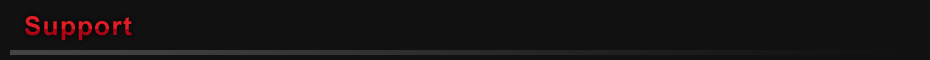GPS Nero HOME > Support
| Any updates, such as program faulty or version update, will be reported to the customers who had completed “User Registration”. Please make sure you will complete the form, and then you will be informed of the Download page URL. |
| << Click here for User Registration >> |
|
20/10/2015 https://www.gps-nero.com/DirectxJun2010.zip |
|
21/6/2014 The user that member registration isn't finished is to register immediately. A modification program is sent to the user who has a member registered directly. |
|
29/5/2014 Download from the following site, and install it. 1. https://www.gps-nero.com/MatroskaSplitter.exe 2. https://www.gps-nero.com/x264vfw_38_2274bm_36885.exe The setup of x264vfw is this. |
|
25/2/2014 2.It shows up when you choose the video in the sub-frame. The video can show in the left-right reversal display (mirror display.) 3. Graph The horizontal axis shows a distance and the vertical axis shows a speed in the graph. The graph shows the current LAP as pink and the best lap as green for 1LAP. When the LAP is switched, the graph is also changed. In the case of 2GPS data display, the comparison LAP of 2GPS is shown in green. The current traveling position is shown in ●, so you can make sure the difference with the comparison data. Update it in the latest edition because the above improvement was done. Carry it out, and update updateGPSLoggerVideoLink.exe from the following site after the action, thawing 【 downloading 】. A guest after Windows7 is to update it after he chooses exe and you choose practice by the right clicking as an administrator. https://www.gps-nero.com/updateGPSLoggerVideoLinkEnglish_V2061.zip Be sure to go. |